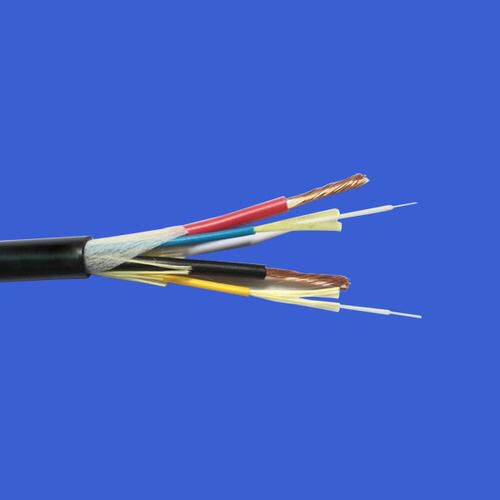Standard Procedures for Installing and Configuring an Optical Module in a Network Device
Introduction
Optical modules play a crucial role in modern network infrastructure, enabling high-speed data transmission over fiber optic cables. Proper installation and configuration are essential to ensure optimal performance and reliability. This guide outlines the standard procedures for installing and configuring an optical module in a network device.

Pre-Installation Checklist
1. Verify Compatibility
- Ensure that the optical module is compatible with your network device's interface and specifications.
- Check the module's form factor (e.g., SFP, SFP+, QSFP) and the corresponding slot on your device.
2. Check Environmental Conditions
- Verify that the operating environment meets the requirements for the optical module, including temperature, humidity, and electromagnetic interference levels.
3. Prepare Tools and Materials
- Gather necessary tools such as screwdrivers, anti-static wrist straps, and cleaning supplies.
- Have the optical module and any required cables ready.
4. Power Down the Device
- Safely power down the network device to avoid any electrical hazards during installation.
Installation Procedure
1. Locate the Slot
- Identify the appropriate slot on your network device where the optical module will be installed.
2. Remove the Existing Module (if applicable)
- Carefully remove any existing module from the slot, ensuring not to damage the port or the module itself.
3. Insert the Optical Module
- Align the optical module with the slot and gently push it in until it clicks into place.
- Ensure that the module is fully seated and secure.
4. Secure the Module
- Use any provided screws or clips to secure the module in place.
5. Power On the Device
- Power up the network device and monitor for any error messages or alerts related to the optical module.
Configuration Procedure
1. Access the Device's Management Interface
- Connect to the network device using a console cable, SSH, or web interface.
2. Identify the Optical Module
- Locate the optical module in the device's inventory or configuration settings.
3. Configure Basic Settings
- Set the module's parameters such as wavelength, transmission distance, and speed.
- Ensure that the module is set to the correct mode (single-mode or multi-mode) based on your network requirements.
4. Test Connectivity
- Perform a link test to verify that the optical module is functioning correctly and that there is a stable connection.
- Use tools like
ping,traceroute, or specialized optical testing equipment to ensure data transmission is working as expected.
5. Monitor and Maintain
- Regularly monitor the optical module's performance and health using the device's management tools.
- Schedule routine maintenance checks to prevent potential issues and ensure long-term reliability.
Troubleshooting Tips
- Check for Loose Connections: Ensure that all connections are secure and that there is no physical damage to the cables or ports.
- Verify Power Supply: Confirm that the DFT optical module is receiving the correct power supply and that there are no issues with the power source.
- Update Firmware: Keep the network device's firmware up to date to benefit from the latest features and security patches.
- Consult Documentation: Refer to the manufacturer's documentation for specific instructions and troubleshooting steps related to your optical module and network device.
Conclusion
Proper installation and configuration of an optical module are critical for maintaining a high-performance and reliable network. By following these standard procedures, you can ensure that your optical module is installed correctly, configured properly, and functioning optimally. Always refer to the manufacturer's guidelines and best practices for the specific optical module and network device you are using.
For more detailed information and support, consider reaching out to DFT's technical team, who specialize in providing expert guidance on optical module solutions.